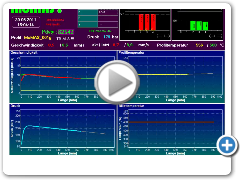Video Presentation
Note: For running video ensure FlashPlayer is installed and click grey arrow!
The video shows the sequence of operations and runs of process variables in a typical installation consisting of the press, the PLC with its console and MoMAS computer with its Operator Window.
In the 5th cycle, the window in which the variables transmitted by the PLC are continuously monitored is shown.
Subsequently, the dialog window for setting the parameters and option for ldentifying the best cycle is displayed.
Finally, the PLC Console for setting the parameters of the extrusion being simulatrd is shown. By varying these parameters and observing the variations of the runs of the processs variables, one can get acquainted with the extrusion process.
The typical installation simulated in video is the core of the Training Extruder Simulator which has been developed and built for briefing and training extruder operators, whether or not MoMAS is used. With the aid of the Simulator an operator can study the effects of changes billet temperature, taper and ram velocity on the profile temperature and the extrusion time per cycle.